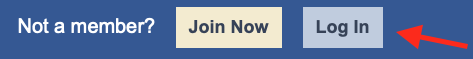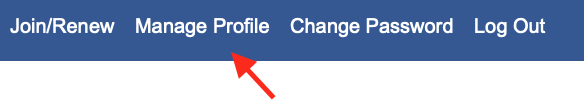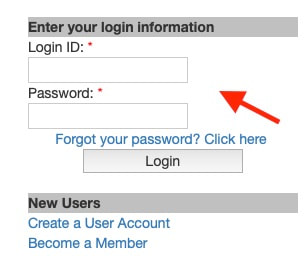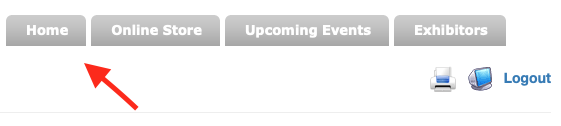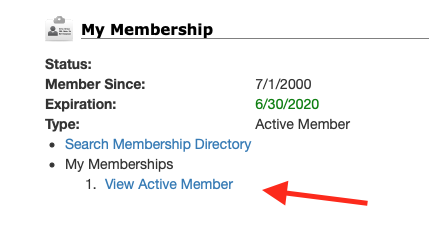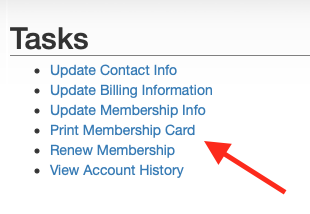How to print your PMEA membership card
Log into the PMEA website
Click the Manage Profile link
upper right corner of the screen
upper right corner of the screen
Log in again on the next screen that opens
Click the "home" link
This is below your member ID # and above "Edit My Personal Information"
This is below your member ID # and above "Edit My Personal Information"
Scroll down to the "My Membership" section
Click the link for "View Active Member"
Click the link for "View Active Member"
Scroll down to the "Tasks" section
Click the link for "Print Membership Card"
Click the link for "Print Membership Card"